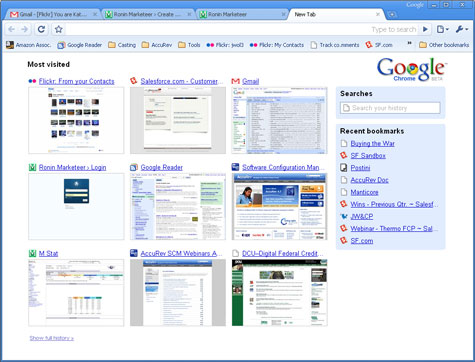Last month I got a Sony PSP so that I could watch video during long flights. I asked a million questions of Greg before I bought it, and as usual, he gave me all the info I needed to know. As I just told him, if I knew how cool this thing really was, I would have bought it a long time ago.
First and foremost (for me) was the ability to watch movies. The main cabin on many flights is so tight that I can no longer open my laptop to work or watch a movie. I’ve been watching some vids on my iPod classic, but the Touch made me look at larger screens. Comparing the Touch to the PSP, I went with the PSP’s larger screen, better gaming platform and lower price.
Getting movies on to the PSP. The first thing you need to do is not buy any of the media manager programs out there because the latest version of Sony’s (3.0) can be downloaded for free. If you understand how to manage files and folders then you won’t need the media manager, you can work right at the file level yourself. When you plug in the PSP via USB cable it will show up as a drive.
Remember that Sony wants you to buy your movies on their proprietary UMD format (or at least they used to), so their tool gives you no way to get a DVD over to your device (it will do unencoded video, such as off your videocamera, because we know how many of you out there are looking forward to portable home movies. Hold for a moment while I resist the urge to poke my own eyes out).
I’ve never done it, but back when I used to sling the rock down on 6 Mile in Detroit, I heard about these crazy kids using tools like DVD Decrypter, DVD Fab or DVDShrink to pull the video files off a DVD so that you could watch on on a PC. It’s not currently clear if that’s legal or not, some say it is a violation of the Digital Millenium Copywrite Act (DMCA), others say Fair Use allows you to make a copy for your own backup purposes. Please remember I-ANAL (I am not a lawyer, so consider all the previous just the street wisdom of a rock slinger (just kidding, actually I’ve never slung the rock)).
If it were up to me, I’d say you should be able to watch a $20 copy of Beethoven III on whatever player you have, but you shouldn’t be stealing other people’s content (aka “sharing” aka “Pirate Bay”). Guess what? It’s not up to me.
Whatever video source you have, you could then run through the iPod setting on Videora, which does a great job at cranking out an mp4 file that will play on your PSP. Besides video files, it’s also cool that for around $20 you can get the upgrade to Tivo to go and pull content from your Tivo to a format that will play on the PSP.
The downside of all of this is that it takes time. It depends on your hardware but it can take anywhere from 30 minutes to 2 hours to get a video from it’s source to your PSP. Suddenly buying video on the PSP store seems like it would save you some time and headache. And it will.
Other cool PSP stuff:
- Portable DVR -get a video out cable (only $6 used!) and you can plug it in at your hotel to watch your own shows rather than roll the dice with hotel cable.
- Wi-Fi – Built in
- Skype – with the WiFi now you have a portable communication device to carry with you
- Browser – You can check your gmail with it. Typing on the T9 is a hassle but reading and clicking on the links is not too bad. (Hey Sony! Where’s my add-on keyboard!)
- RSS Reader – Yes it’s true, click on the icon and it will add a feed to the reader.
- Podcasts – Audio with no problem, I checked out TWiT with no problem, video was a little pickier, it didn’t like the latest version of Tiki Bar, not sure why yet.
- Games – last but not least, Burnout Legends is the most kickass driving game of all time, and the PSP version rocks. If you’ve never crashed a high performance sports car into a gasoline truck at 185 mph, you have no idea what you are missing.
Cons:
- With my earphones on it’s not as loud as it could be at peak, but I am using some Shure e500’s, some basic earbuds may work better. You can work around that easily with a Boosteroo, which will also allow 2 other people to plug in if you are on a plane with friends.
- Battery life – it’s around 6 hours, so if you are travelling big time, you’ll want a second.
There is a whole subculture of folks who hack and and into homebrew. Homebrew is a term that’s literal definition means to make your own software, in reality the majority of people hide behind homebrew so that they can crack copy protection and save/play games from their memory sticks. This is not really a “con” but as someone who’s work is published digitally, I’m against stealing other people’s stuff just because it’s possible. The version I bought, the 3000, has not been hacked yet, the previous 2 versions were hacked by use of a special battery that forces the device into a mode that gets into a maintenence mode. Considering the fact that I work at a software company, and I only play 3 or 4 games a year, it’s easier for me to buy what I use and avoid getting crushed by karmic retribution (or risk time in the big house).Other things I picked up: a second battery, video out cable, a travel case that holds 2 UMDs and 2 Memory sticks. My PSP is the 3000 which has a brighter screen that the previous 2 models. I would include an Amazon link for memory sticks but I’ve heard that Radio Shack is having a Black Friday special on SanDisk 4GB sticks for only $20. Get them while they are hot!